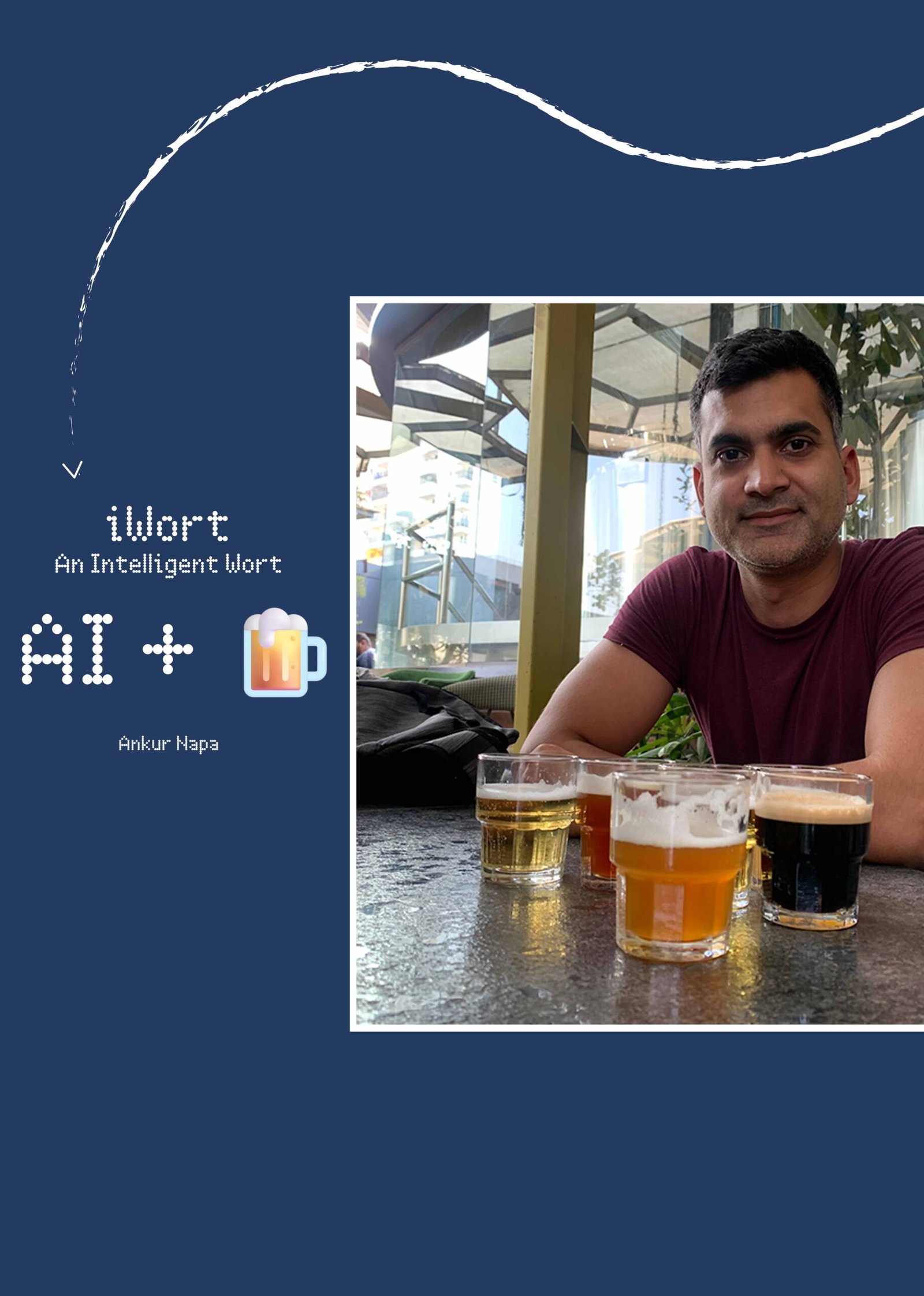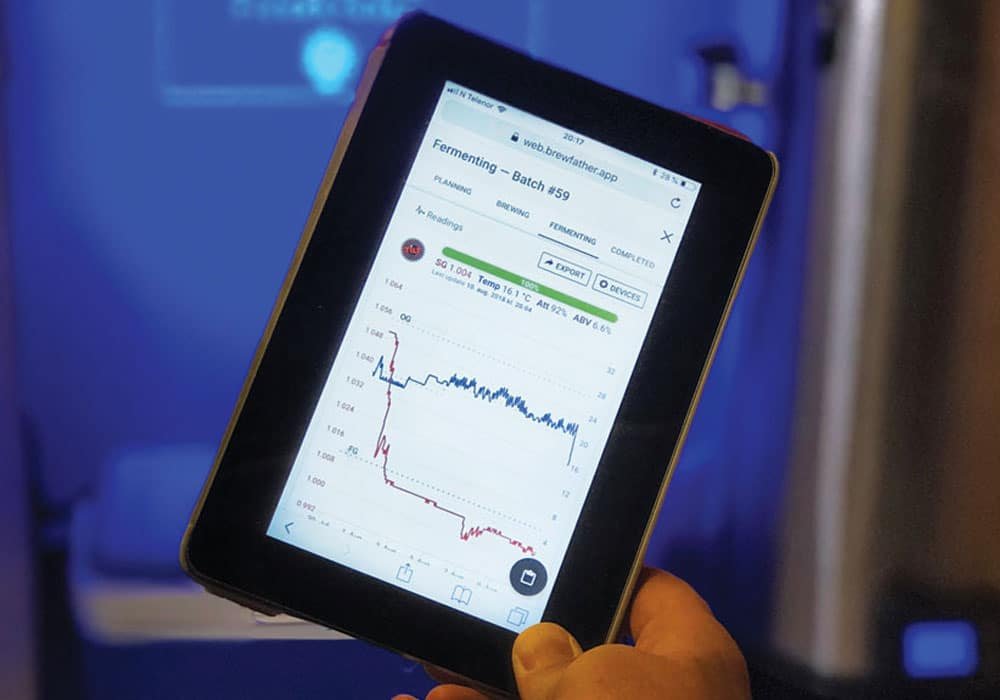
Thomas Gangsøy
Owner & Developer, Brewfather App
Growing up in Florø, Norway, Thomas Gangsøy fell in love with beer, shortly after the Kinn Brewery opened in 2009. “When I tasted my first proper craft beer it opened my eyes and showed me what beer truly can be,” adds Thomas. Spending a lot of time reading and researching on brewing, Thomas decided to become a home brewer. Accomplishing the same in 2015, his first batch of beer produced a home-made American Pale Ale. Sneha Nair, Brewer World in conversation with Thomas Gangsøy, developer and owner of Brewfather, the App. A stickler for details, Thomas would log and plan on all his brews in detail, “I log all the details from the recipe throughout all the stages of the brewing process. This way I can easily replicate a recipe, or pick up where there is room for improvement, and what worked good in my previous brews”, says Thomas. Searching for the right app, lead Thomas to realise that the existing tools were very basic and was never content with them.
“While most of them do the basic calculations up to a good standard, I found them lacking in several areas, and none of them covered my needs. As a web developer I knew it could be done better. Primarily I wanted something that worked on all my devices, simple and easy to use, yet powerful and precise calculations. And with automatic synchronization between them, this way I could craft my recipes on my desktop computer, and go straight out to the garage, start milling my grain, easily look up the recipe on my phone. Export it to my brewing system and start brewing,” adds Thomas.
Powerful & Easy for your Brewing Needs
Brewfather is a web app made to work on both desktop and mobile which strives to cover all your brewing needs in one place, new features are added continuously. Brewfather is made from the ground up to give you the best recipe design and brewing experience on both desktop and mobile devices. With a modern design that is easy to use. Get your recipes done in no time! With automatic synchronisation between your devices and offline support.
Simple: Easily create and manage your recipes. Keep track of all the details in your batches and your ingredients inventory.
Craft: Craft recipes in conformity with style guidelines. Get calculated stats for your recipes and batches.
Utility: Import recipes. Export recipes to Grainfather Connect or other utilities. Monitor your fermentation with Tilt hydrometer.
What it includes:
- Powerful, intuitive and easy to use
- Multi device support - one app everywhere - always!
- Offline support, auto saving and automatic synchronisation
- Fully-featured and easy to use recipe designer
- Complete batch tracking - log every step of your brew
- Brew timer with alarms and notifications for your brewday!
- Profiles for your equipment, mash schedule, fermentation steps, and water
- Large customizable ingredients database
- Inventory stock tracking
- Multiple style guidelines (BJCP, Brewers Association, Norbrygg, SHBF)
- Remote logging from Tilt, iSpindel and Brewpiless
- Print your recipe or batch to PDF
- Import and export BeerXML
- Metric and US/Imperial units
- Scale recipes up/down
- Easily share recipes
- Estimate your Final Gravity based on many variables
- Calculate every important detail of your recipes and batches
- Easy to use yeast amount and yeast starter calculator
- Integrated water adjustment calculator
- Strike temperature calculation
- Proper calculation of hopstand bitterness
- And many more tools and features to help your brewing!
Advantages:
The app caters to all requirements a brewer might have. It’s loaded with existing recipes, video tutorials, instruction about setting up, calculators for yeast & water, a Gravity & Hydrometer temperature correction, and helps you keep track on consistency of every batch brewed.
- Home-Screen App Support: Brewfather can be added to your homescreen on Android and iOS devices to give you the best user experience
- Free for as long as you want: Brewfather can be used for free as long as you want with a few limitations. New users are granted a free 24-day membership of Brewfather Premium with no
limitations. As a Free user you are limited to a maximum number of 10 recipes/batches, and no import or export. If you exceed these limitations you are free to delete any of your recipes or batches or sign up for Brewfather Premium - Work offline, and that is now possible utilizing new web technology. You can create your recipes and plan your batches even with spotty internet, or no internet
- Brewfather Preimum: You can sign up for a Premium subscription to unlock unlimited number of recipes/batches and import/export. The Premium subscription costs $1.99 per month or $19.99 annually and will cover Brewfather’s running costs and development of new features
- Constant Updates: As a user of the Brewfather app, you have access to the most relevant information, recipes and details for a good brew. Constantly improving and adding new features like
- Sparge Temperature in Equipment Profile
- Carbonation calculator: Added Corn Sugar and DME
- Polyclar Brewbrite fining as Misc
- More Norwegian Farmhouse Kveiks (Yeasts)
- Beer Brew 30 and Beer Brew 60 equipment profiles
- Added Grain Temp as separate temperature for strike temp calulcation
- Water profile type Source or Target
- A few more water profiles added
- Globally accessible: The best feature about Brewfather, is that it’s not restricted to carter to a region, but rather made accessible for brewers world-wide.